Summer is officially over and it’s back to school for the kids out there. Mine are very happy to be in school now. I think the summer was extra long for them because they had to stay inside a couple days a week while Mom and Dad worked and let me tell you, the number of calls I received during those days was excessive. It is quite hard to referee a fight over the phone, especially in a crowded office. Fun - Not so much.
Anyhow, I’d like to send props to my Backspace brethren who have September releases:
Chris Grabenstein - THE SMOKEY CORRIDOR
Sara Gruen -APE HOUSE
Susan Henderson - UP FROM THE BLUE
Denise Jaden - LOSING FAITH
Mardi Link - THE MICHIGAN MURDERS
Jonathan Maberry - WANTED: UNDEAD OR ALIVE: VAMPIRE HUNTERS AND OTHER KICK-ASS ENEMIES OF EVIL with Janice Gable Bashman
Joanne Rendell - OUT OF THE SHADOWS
L.J. Sellers - THRILLED TO DEATH
There are a ton of great titles there. Woohoo! Go Backspacers Go!
And as for me, my computer is due back from the repair shop today and I can’t wait! But in the meantime – here’s my take on what to do if you’re computer craps out . . .
#1 - Don't Panic! (hence the blog title)
On Friday the 13th - yes THAT day - my computer - my ever present companion, crapped out.
While I was in the shower no less.
I left it in fine working order, went to wash the sweat from my exercised body and came back to an ominous black screen with the horrific words "Operating system not found" screaming from the monitor.
Panic set in and the accusations flew, directed toward the nearest child - "What'd you do to my computer?"
"Nothing." The pat answer that always follows my special accusatory tone - you know the one, the tone only a parent can deliver.
"Uh-huh, right, really, what'd you do?"
"Nothing Mom - I didn't touch the computer!"
#2 - Don't blame your kids! They tend to get bent when it really wasn't their fault.
And her intensity told me she really didn't touch my sacred net book.
#3 - Follow the manufacturer troubleshooting guide *exception - see #4 below!
So I tried the cursory reboot. Nothing. Turned off, unplugged, counted to ten and rebooted. Same damn black screen.
Now panic laced its way into my mouth and my mind raced, calculating the last time I backed up my stuff. Not recent enough. A month, maybe more - oh no. What have I lost?
You see - I've already forgotten rule #1.
I kept telling myself to Chill - even while reading through the manufacturer website and walking through the troubleshooting methods.
Nothing. And now I'm really in a state of duress. My brain starts tabulating the cost of things I lost, like a whole slew of things I'm using for my not yet completed video trailers - ugh. Some of which I can't get back without paying for again, and believe me - they weren't cheap.
I tried again.
Still nothing but the black screen with the hideous words.
#4 - If you need your data - DO NOT DO A FULL RESTORE! Yes - this warning warrants all caps because if you choose this option, it will wipe everything out. A painful lesson I learned a while ago. However, in this instance, I couldn't even get to the restore function - so that wasn't even an option to get the computer working again.
So I call the manufacturer and we walked through the same process again with the same predictable results. Before we opened a service ticket, I asked the question: If I send this in, will they retrieve my data before fixing the computer?
Of course not. Ugh.
That was enough to set my heart leaping in my chest and the beautiful beach day outside our camper was lost on me. I started frantically calling local computer places and found one that would actually come out to where we were vacationing. Geek To You out of Newmarket New Hampshire.
#5 - Shop around for the best deal - both in computer repair and for external backup drives.
I now need something to back the data up for when my Geek savior arrives and I ran out to by a zip drive. The local drug store only has a 4 gig drive - not nearly big enough and the nice guy helping us suggests I go to Best Buy or Staples because I can get a bigger drive for half the price of the things on his shelf. Nice kid. Longer drive to these store than around the corner, but I took it and got a stellar deal on an external drive - one that's bigger than my computer - it could back up mine and my kids net books without issue.
#6 - Hope for the best, but prepare for the worst.
I got back to our camp and plug the external drive in, hoping it would work without an operating system after all - the box says just plug in. . .
Ok – I don’t know what I expected, but the external drive operated off windows, duh – and my system still didn’t recognize the operating system.
I know, not so bright, my Pollyanna view tarnished when nothing happened and I was forced to wait for the Geek team to show up.
In order to keep the frantic thoughts at bay, I spent the afternoon on the beach reading one of Lisa McMahon's books - FADE. Nice beach read that kept me engrossed enough to forget about my computer woes for a while – I recommend you pick this book up – great read. But I digress.
#7 - Sometimes patience pays off.
Well - Geek man showed up and after an hour of fiddling with the hard drive, he hadn't been able to recover the data. Blackness overcame me and I almost cried, but alas, he was willing to take it back to his shop and try some other avenues that he thought might be successful – and a bonus, he said he'd drop it off on Sunday before we left for home.
Saturday came and went and I didn't harp on the lack of a phone call – no with the beach beckoning and the cook out with the neighbors.
Sunday morning, the phone rang with precarious news. None of his regular avenues was able to recover my data. I momentarily mourned the loss of my stuff and then he gave me a ray of hope. He did find a diagnostic program that was currently running that MAY get it back - but it had already been running for eight hours and it was only through a small fraction of the drive. Did I want to kill the program and get the computer back or let it ride and he'd mail the sucker back to me once it was done?
Torn, I had to consider costs. What was the data I lost worth and what were his charges? I really didn’t want to get hit with a whopping bill – especially since the net book wasn’t all that expensive to begin with.
After a brief conversation on cost – and a very reasonable price tag attached if he was able to get the data back, I decided on waiting the program out. In other words, I had a rare moment of instituting patience into my reaction.
Long story short - On Tuesday I got word that the data recovery was successful! Talk about relief. I had gotten myself to the point where I was resigned to have lost the additions to my computer since the end of June.
And now I had it all back.
The moral of this long and winding story?
#8 - Back up your data - daily. This is probably the most important lesson within this post!
If you're in the states, particularly the Northeast, and need to get your data back - I'd suggest Geek To You out of Newmarket. They have a cap on data recovery costs and in my case, that cap was well worth it.
As I said above, my computer is due back today and they had to reload it, so I’ve got a couple days of downloads and uploads to do to get it back to where it was data and software wise.
Thanks for hanging with me for a bit today! Next week I have the wonderful and talented Stacey Cochran on my site.
Until we meet again . . .
Ciao.
JET






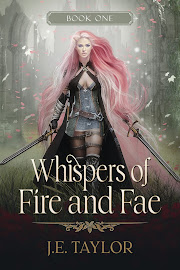

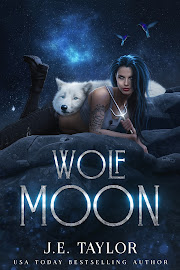






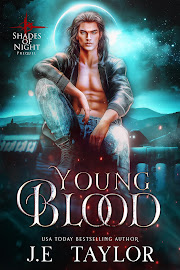
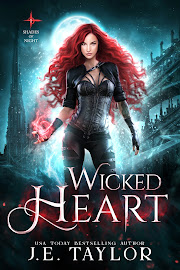
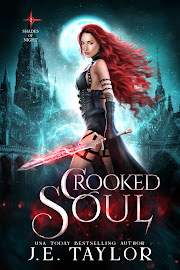
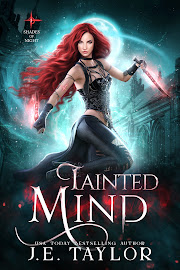



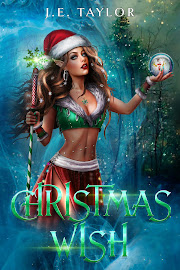
























































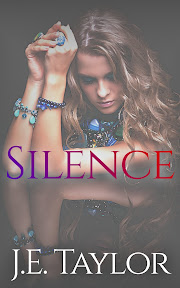

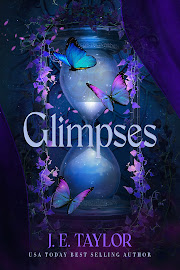
No comments:
Post a Comment